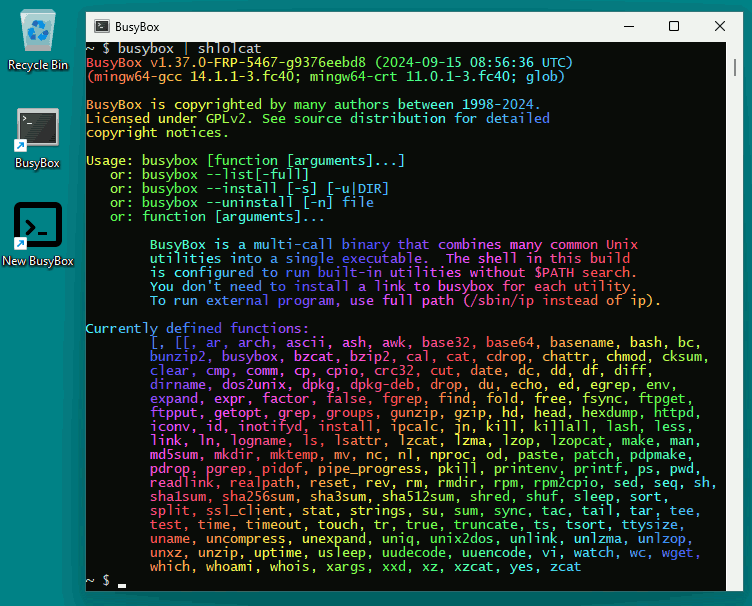| mage forma |
Argument to qemu-img |
| QCOW2 (KVM, Xen) |
qcow2 |
| QED (KVM) |
qed |
| raw |
raw |
| VDI (VirtualBox) |
vdi |
| VHD (Hyper-V) |
vpc |
| VMDK (VMware) |
vmdk |
raw image.img 转 qcow2
qemu-img convert -f raw -O qcow2 image.img image.qcow2
vmdk 转 raw
qemu-img convert -f vmdk -O raw image.vmdk image.img
vmdk 转 qcow2
qemu-img convert -f vmdk -O qcow2 image.vmdk image.qcow2
none
dnf install solusvm-release -y
mv /etc/yum.repos.d/libguestfs-plesk.repo /etc/yum.repos.d/libguestfs-plesk.repo.bak
bash /usr/local/solusvm/tmp/update/php8_updater.sh
service svmstack-fpm8 restart
dnf -y install libguestfs-tools-c libguestfs* dhcp-server
ln -s /etc/dhcpd.conf /etc/dhcp/dhcpd.conf
从 centos7 升级到 8 再升级到 9, 无需重启系统也不用 kexec 切换内核。
就是中间过程比较曲折,尤其是在升级 8 的过程中的问题。
主要需要注意的地方是,UEFI 启动需要 shim-x64 和重新生成 grub.conf, 确定内核和IP 配置正确。
curl -k -i https://10.10.10.10:6767/command.php
最后确认 api 接口 php 输出不是 500 错误就成功了。
none
注意:Centos9 是用 UEFI 启动方式, 升级前请先确认,以免重启无法引导
由于 Centos9 是滚动更新所以VER=9.0-26参数需要查看http://mirror.stream.centos.org/9-stream/BaseOS/x86_64/os/Packages/的 rpm
dnf upgrade --refresh -y
dnf remove -y $(dnf repoquery --unneeded)
dnf remove -y $(dnf repoquery --extras)
dnf autoremove -y
VER="9.0-26"
dnf install -y http://mirror.stream.centos.org/9-stream/BaseOS/x86_64/os/Packages/centos-{stream-release,stream-repos,gpg-keys}-${VER}.el9.noarch.rpm --allowerasing
dnf install -y https://dl.fedoraproject.org/pub/epel/{epel-release-latest-9.noarch.rpm,epel-next-release-latest-9.noarch.rpm}
dnf -y remove rxvt-unicode-terminfo
dnf -y --releasever=9 --allowerasing --setopt=deltarpm=false distro-sync
rpmdb --rebuilddb
dnf -y remove -y subscription-manager
dnf upgrade --refresh -y
dnf -y groupupdate "Core" "Minimal Install"
dnf -y install kernel* yum
rpm -qa | grep '\.el8' | xargs xargs rpm -e # 卸载
#grubby --default-kernel
grubby --set-default 0
dnf -y install grub2 grub2-efi* shim-x64 #centos9的 baseos 包里面是shim-x64-15-15.el8_2.x86_64.rpm
dnf -y reinstall grub2 grub2-efi-x64 shim-x64
grub2-mkconfig -o /boot/grub2/grub.cfg
#grub2-install /dev/sda #不适用于 uefi
[ -d /sys/firmware/efi ] && echo UEFI || echo BIOS #判断是 BIOS 还是 EFI
如果有dnf module @modulefailsafe 报错可以禁用或者不管
rm -rf /etc/dnf/modules.d/* /var/lib/dnf/modulefailsafe/* # 删掉即可
升级完成前确认网络配置以及系统内核引导全部正常后才能重启, 否则后续处理起来比较麻烦, 要挂救援系统操作。
阅读剩余部分...
none
gcc -std=gnu99 -static -g -O2 -static -o init init-init.o
/usr/bin/ld: 找不到 -lc
collect2: 错误:ld 返回 1
make[2]: *** [init] 错误 1
找了半天问 chatgpt 说是缺少glibc, 结果是缺glibc-static
yum install glibc-static -y
none
curl -fsSL https://rpm.nodesource.com/setup_20.x | sudo bash -
curl -sL https://dl.yarnpkg.com/rpm/yarn.repo | sudo tee /etc/yum.repos.d/yarn.repo
dnf install yarn nodejs -y
cd /home/path
yarn install
yarn build
none
有时候防攻击,在上游设定了 UDP 过滤导致 dns 无法解析, 这时候需要透过 正常能正常 UDP 通信IP的DNS 转发来解决这个问题。
可能需要在防火墙上对常用的几个 dns server ip 53 端口劫持到我们的转发服务器 53 端口。
Unbound
yum install unbound -y
cat>/etc/unbound/unbound.conf<<EOF
server:
interface: 0.0.0.0 # 监听所有接口
access-control: 0.0.0.0/0 allow # 允许所有来源的请求
local-data: "a.com. IN A 10.0.0.1" # 自定义解析记录
forward-zone:
name: "."
forward-addr: 1.1.1.1 # 上游 DNS 服务器
forward-addr: 8.8.8.8
EOF
systemctl start unbound
Dnsmasq
yum install dnsmasq -y
cat>/etc/dnsmasq.conf<<EOF
server=1.1.1.1 # 设置上游 DNS 服务器
server=8.8.8.8
address=/a.com/10.0.0.1 # 将 a.com 指定到 10.0.0.1
EOF
systemctl start dnsmasq
另外还有 bind和Knot DNS, 之前用过 DNSDIST 感觉不太好用。
阅读剩余部分...
none
docker pull vaultwarden/server:alpine #拉取镜像
docker create --name vw vaultwarden/server:alpine #创建容器vw
docker cp vw:/vaultwarden . #从容器vw里面复制 目录/vaultwarden 出来
docker cp vw:/web-vault .
docker rm vw #删除容器
进入容器
docker exec -it NAME /bin/bash
Names:
docker ps --format '{{.Names}}'
ID:
docker ps --format '{{.ID}}'
Image:
docker ps --format '{{.Image}}'
Command:
docker ps --format '{{.Command}}'
Created:
docker ps --format '{{.RunningFor}}'
Status:
docker ps --format '{{.Status}}'
Ports:
docker ps --format '{{.Ports}}'
查看容器 json 配置
docker container ls --format='{{json .}}'
查看所有 ID 和 NAME
docker ps --format '{{.ID}}\t{{.Names}}'
查看所有 IP
docker inspect -f '{{.Name}} - {{range .NetworkSettings.Networks}}{{.IPAddress}}{{end}}' $(docker ps -aq)
查看网桥
docker network inspect bridge
查看所有 docker 配置
docker inspect $(docker ps -aq)
更多细节查阅官方 https://docs.docker.com/reference/cli/docker/container/ls/
none
X86 32bit https://frippery.org/files/busybox/busybox.exe
X86 64bit https://frippery.org/files/busybox/busybox64u.exe
ARM 64bit https://frippery.org/files/busybox/busybox64a.exe
C:\path\to\busybox.exe sh -l #运行 shell 模式
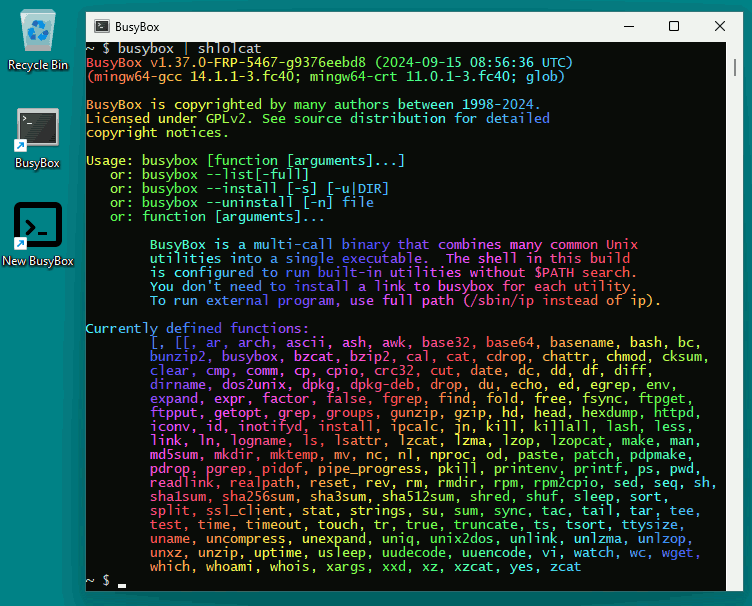
官方网站 https://frippery.org/busybox/
github 项目地址https://github.com/rmyorston/busybox-w32
none
LXC这玩意和当年的 OpenVZ一模一样(ovz7)
没有自己的 kernel, 靠宿主内核启动系统, 用文件存储,最古老的时候是用文件夹存储。
查看可用系统模板
pveam available
下载导入系统模板
pveam download local ubuntu-24.04-standard_24.04-2_amd64.tar.zst
创建CT(管理 KVM 是 qm,这里是 pct)
pct create 999 local:vztmpl/debian-10.0-standard_10.0-1_amd64.tar.gz
查看 CT 配置内容
pct config 999
原文出处 https://pve.proxmox.com/wiki/Linux_Container
none
wget "https://fedorapeople.org/groups/virt/virtio-win/direct-downloads/latest-qemu-ga/qemu-ga-x86_64.msi" -O C:\qemu-ga-x86_64.msi
wget "https://fedorapeople.org/groups/virt/virtio-win/direct-downloads/latest-virtio/virtio-win-guest-tools.exe" -O C:\virtio-win-guest-tools.exe
Start-Process "C:\virtio-win-guest-tools.exe" -ArgumentList "/S"
Start-Process msiexec.exe -ArgumentList '/i "C:\qemu-ga-x86_64.msi" /quiet /norestart' -Wait
wget "https://cloudbase.it/downloads/CloudbaseInitSetup_Stable_x64.msi"-O "C:\CloudbaseInitSetup.msi"
Start-Process msiexec.exe -ArgumentList '/i "C:\CloudbaseInitSetup.msi" /quiet /norestart' -Wait
wget "https://raw.githubusercontent.com/thundervm/proxmox-windows-template/refs/heads/main/conf/cloudbase-init-unattend.conf" -O "C:\Program Files\Cloudbase Solutions\Cloudbase-Init\conf\cloudbase-init-unattend.conf"
wget "https://raw.githubusercontent.com/thundervm/proxmox-windows-template/refs/heads/main/conf/cloudbase-init.conf" -O "C:\Program Files\Cloudbase Solutions\Cloudbase-Init\conf\cloudbase-init.conf"
wget "https://raw.githubusercontent.com/thundervm/proxmox-windows-template/refs/heads/main/conf/Unattend.xml" -O "C:\Program Files\Cloudbase Solutions\Cloudbase-Init\conf\Unattend.xml"
cmd /c sc config "QEMU-GA" start=auto
cmd /c sc config "QEMU Guest Agent VSS Provider" start=auto
cmd /c net start "QEMU Guest Agent VSS Provider"
cmd /c net start "QEMU-GA"
cmd /c sc config "cloudbase-init" start=auto
wget http://dl.kvm.la/windows/win11.txt -O C:\script.bat
#cmd /c "C:\script.bat"
C:\Windows\System32\sysprep\sysprep.exe /generalize /oobe /unattend:"C:\Program Files\Cloudbase Solutions\Cloudbase-Init\conf\Unattend.xml"
rm C:\virtio-win-guest-tools.exe
rm C:\qemu-ga-x86_64.msi
rm C:\CloudbaseInitSetup.msi
none
sudo update-alternatives --install /usr/bin/php php /usr/bin/php7.4 74
sudo update-alternatives --install /usr/bin/php php /usr/bin/php8.0 80
sudo update-alternatives --install /usr/bin/php php /usr/bin/php8.1 81
配置默认版本
update-alternatives --config php
配置自动选择最高版本
update-alternatives --auto php
直接设置指定版本
update-alternatives --set php /usr/bin/php8.1
none
安装
curl -sSL https://getcomposer.org/installer | php -- --install-dir=/usr/bin --filename=composer
更新源, -g 参数是全局,取消则是当前项目
composer config -g repo.packagist composer https://mirrors.aliyun.com/composer/
撤销设置
composer config -g --unset repos.packagist
升级
composer self-update
执行诊断命令:
composer diagnose
清除缓存:
composer clear
若项目之前已通过其他源安装,则需要更新 composer.lock 文件,执行命令:
composer update --lock
none
安装fswatch
brew install fswatch
VScode 终端运行脚本
cd local_path
running=true
while $running; do
echo '-------------'
fswatch -r -L -1 *
date
rsync -avP --omit-dir-times --no-perms --no-group --no-owner --progress -e 'ssh -p 2222' ./ username@host:/destination_path/
# git push
done &
运行脚本可以修改加入 git提交
终止循环办法
getpids=$(ps -o ppid= -p $(pgrep fswatch))
ps -fp $getpids
#kill -9 $getpids #确定后杀进程
none
#composer require stripe/stripe-php
<?php
require_once('vendor/autoload.php');
$skapi='sk_live_KEY';
$stripe = new \Stripe\StripeClient($skapi);
//wechat_pay和 alipay 二选一
//$Methodtype = 'wechat_pay';
$Methodtype = 'alipay';
$paymentMethod = $stripe->paymentMethods->create(['type' => $Methodtype]);
$paymentIntentParams = [
'amount' => 1000, // 金额,单位为最小货币单位(1000 为 10 元人民币)
'currency' => 'cny',
'payment_method' => $paymentMethod->id,
'payment_method_types' => [$Methodtype],
'confirmation_method' => 'manual', // 手动确认支付
'confirm' => true, // 直接确认支付
'return_url' => 'https://your-return-url.com' // 支付完成后的跳转 URL
];
if ($Methodtype = 'wechat_pay') {
$paymentIntentParams['payment_method_options']['wechat_pay']['client']='web';
}
$paymentIntent = $stripe->paymentIntents->create($paymentIntentParams);
if (isset($paymentIntent->next_action->alipay_handle_redirect->url)) {
print_r($paymentIntent->next_action->alipay_handle_redirect->url);
}
if (isset($paymentIntent->next_action->wechat_pay_display_qr_code->image_data_url)) {
print_r($paymentIntent->next_action->wechat_pay_display_qr_code->image_data_url);
}
//$paymentIntent = $stripe->paymentIntents->retrieve($paymentIntent->id);
//print_r($paymentIntent);
支付宝 Tips
支付宝的native_url为空 可以补全为 https://intlmapi.alipay.com/gateway.do?
native_url 加上native_data 可以实现手机 app 唤醒支付
$paymentIntent->next_action->alipay_handle_redirect->native_data
微信 Tips
微信内部支付引用 data
$paymentIntent->next_action->wechat_pay_display_qr_code->data
image_data_url为 base64 的二维码 png 图片
更多数据查看$paymentIntent
none
nodejs安装reverse-sourcemap 后对map文件进行逆向(css也是同样操作)
npm install --global reverse-sourcemap
npm install typescript@latest
reverse-sourcemap --output-dir src app.xxxxx.js.map #逆向JS
reverse-sourcemap --output-dir src app.xxxxx.css.map #逆向CSS
取得TypeScript的ts文件后用tsc命令转换JavaScript获得js文件
tsc xxx.ts
最后会得到一个xxx.js的文件